Logging into Engineering Mode on Clariion Array
I have been playing around with a new Clariion array and it turns out that there is this thing called “Engineering Mode” that allows some extra functionality. It is especially useful when connecting hosts manually.
Normally, PowerPath takes care of host registration on the array, but I am using Sun’s Leadville drivers, so I have to register hosts manually. So, to get Engineering Mode on Clariion, here is what you have to do:
Bring up Unisphere login and put in your login credentials:
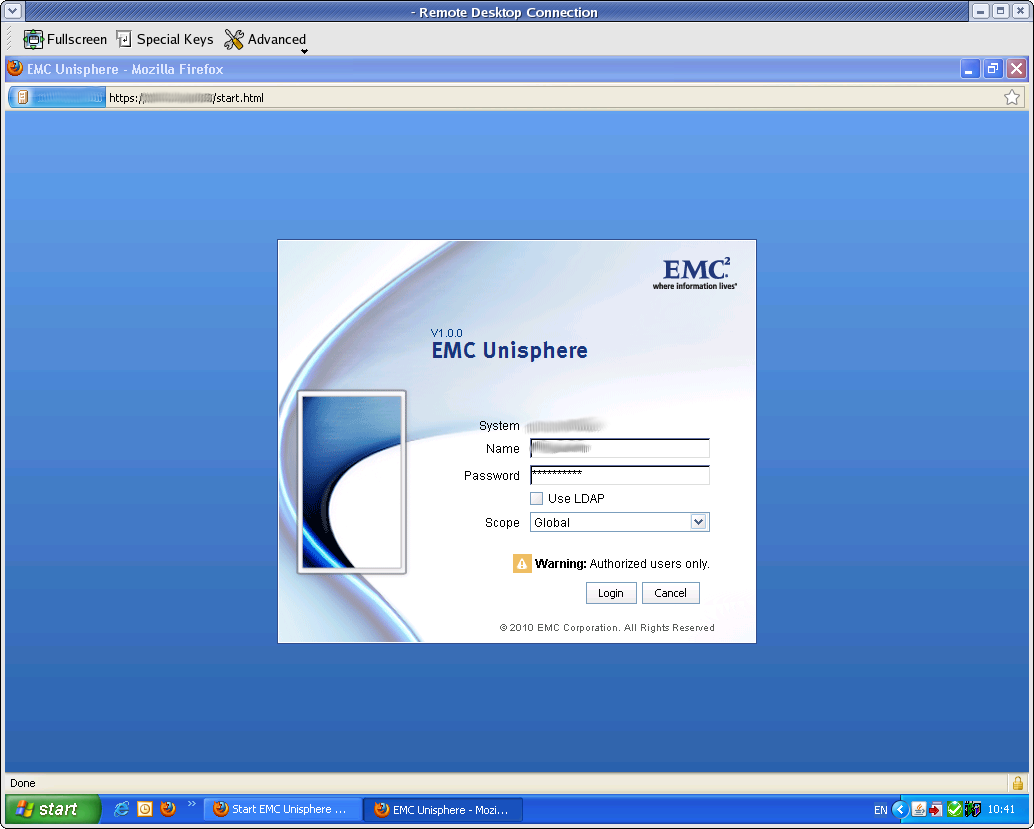
Once you do that, hit CTRL+SHIFT+F12 and a window prompting for engineering password will pop up:
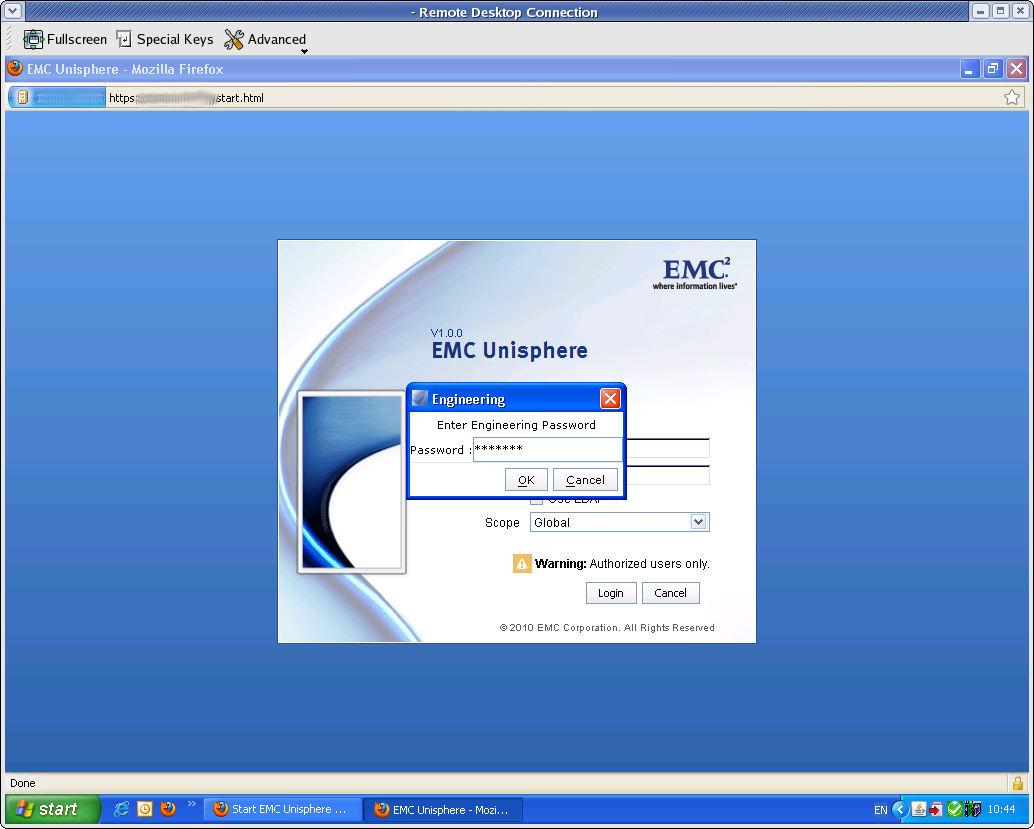
Put in the password and proceed with login. Once you are logged in, in the left bottom corner you can see that you are logged into Engineering Mode:
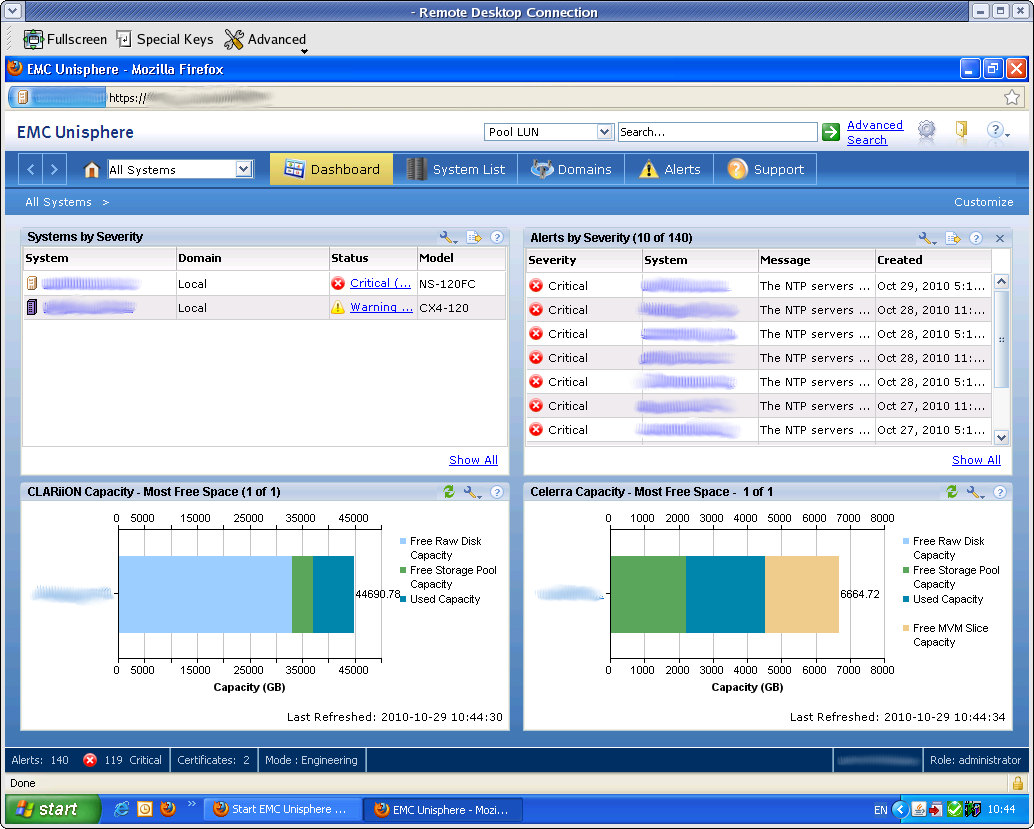
Now, as far as the Engineering password goes, the password is the same for all Clariions. If you want to know what it is, scour PowerLink website. It is there. Something about mountain climbing.
I found out about all this digging through PowerLink forums.